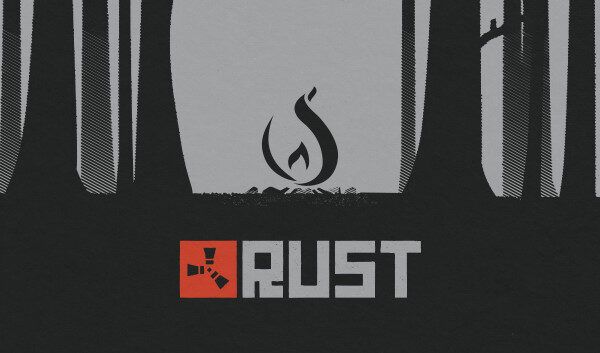Si desea modificar el juego, como agregar algunas habilidades personalizadas en Wildermyth, esta guía le explicará cómo puede hacerlo, creando un mod propio, echemos un vistazo.
Crea tu nuevo modelo
Abre la opción de herramientas desde el menú principal e ingresa al editor de “contenido y cómics”.
En la parte superior izquierda, haga clic en «mods» y seleccione «nuevo mod» en la parte inferior izquierda.
Ingrese toda la información requerida y haga clic en el botón grande «CREAR».

Cuando creas una nueva modificación, se colocará una carpeta con el nombre de tu modificación junto a la modificación «corazón del bosque» en tu directorio de instalación.

Configuración de la jerarquía de archivos
En su carpeta mod, cree algunas carpetas como las que tengo a continuación.
Asegúrese de utilizar nombres de carpetas en minúsculas.
Se requieren «datos» y «sitios» para esta guía de modificación.
Dentro de «datos», también se requieren las siguientes carpetas.
Dentro de «efectos», necesitará una carpeta de clase de héroe. En mi caso, agregué una carpeta «mística».
Ahora, Asegúrate de guardar y cerrar tu juego. A continuación, vamos a copiar algunos archivos del juego base para modificarlos.
Modificando una habilidad similar del juego base a la habilidad personalizada que queremos Parte 1
En el JUEGO BASE carpeta de efectos, busque y copie la capacidad de la que desea imitar el estilo. En mi caso, elegí Arches.

Coloque el archivo de efectos copiado en tu carpeta de efectos mod. Cambie el nombre del archivo a un nombre útil como el que tengo a continuación.
Abra su archivo .JSON que ha cambiado de nombre en el editor de texto de su elección. Solo usé el bloc de notas.
Edite las áreas resaltadas para que se cambien del nombre del juego base al nombre de su mod. Cambié «mysticArches» a «mysticMushroomancy».
Y finalmente, agregue la línea «modId».
Ahora de vuelta en el JUEGO BASE aspectos carpeta, busque y copie el archivo «místico».
Similar al anterior, pegue este archivo en tu modelo aspectos carpeta.
Abra el archivo .JSON «místico» y cerca de la parte inferior, sobre el corchete [ , place the following. I simply copy and pasted the arches entry and modified to my liking.
Now that we have all of this set up, we can enter the in-game editor, and finish our modification.
Modifying a similar base-game ability to the custom ability we want Part 2
Open up Wildermyth and enter the tools > content and effects editor again.
In the top left, go to the “effects” tab (ctrl-2 hotkey).
If everything went correctly, you should see your modded files at the top of the list.
If not, make sure your mod is actually loaded by clicking “mods” in the top left and ticking your mod.
Make sure your tags are setup so that they match the aspect name of your mod, and change mod name, and blurb to whatever you want.
Scroll down to the ability group. This is where you set the ability icon and cool down.
Scroll down to the targets group. This is where you set how the ability is targeted. I chose to keep my Mushroomancy ability the same as Arches, so this is largely unchanged.
Modifying a similar base-game ability to the custom ability we want Part 3
Now on to the outcomes group.
There are a lot of goodies in here that you can play around with.
In the particle group, I changed a few things around to make the mushroom attack look more like poison, and less like a tree being summoned.

Next up is the defense roll group. This is where you decide how the enemies get to defend against your attacks. In my case, I made the mushroom a melee defense roll.
Next is arguably the most complex part of the file to edit, the spawn group.
Feel free to go into the scenery lab and look for tags that the base game uses if you don’t want to make your own scenery items. I used a custom drawing, so I used the itemID instead of tags for my file.
Near the very bottom of the file, is the onHit group. This is where you decide what your ability does when it hits. In my case, I wanted the mushroom to poison when it hits, so I changed pinned to poisoned under the addAspects subgroup.
“I want to use a custom drawing for my ability!”
Time to add your custom drawing into the game.
Save your mod and quit out of the game. Back to the folders we go.
Place your .PNG into your mod sites > scenery folder. Don’t worry about the .json file in my screenshot. That gets generated by the game.

Go the BASE GAME folders again, and into the assets > data > scenery folder. Copy the file that you want your scenery to show up in. I chose the forest, because it’s a mushroom.
Now go back to your mod folders, into the assets > data > scenery folder and paste your .JSON file.
Open the copied .JSON folder and at the very bottom, above the square bracket ] agregue su definición de escenario.
Copié la entrada «troncal» y cambié todo lo que necesitaba a mi hongo. Las más importantes son las etiquetas y la identificación.
Pruébalo
Antes de volver al juego, agregue un archivo .txt en blanco a su directorio de instalación llamado «devMode.txt»
Esto le permitirá probar las cosas más fácilmente al habilitar las herramientas de desarrollo.
Inicie el juego, vuelva a las herramientas e ingrese al laboratorio de combate.
Haz clic derecho en un místico y selecciona tu nueva habilidad del menú desplegable. ¡Haz clic en «conceder» y prueba tu habilidad con los enemigos!
Eso es todo lo que compartimos hoy en Police Simulator: Patrol Officers How to Play Open Beta, si tiene algo que agregar, no dude en dejar un comentario a continuación, también puede leer el artículo original aquí, todos los créditos van al original autor buras
MÁS GUÍAS DE JUEGOS PARA TI
Artículos Relacionados:
Sigue leyendo:
- Medieval Cómo establecer tamaños de mapa personalizados
- Cyberpunk 2077 Cómo habilitar la pestaña en Misc para censurar la desnudez
- DORAEMON STORY OF SEASONS: Ubicación del archivo para guardar
- Puyo Puyo Champions: Cómo editar texto en el juego
- SWORD ART ONLINE Alicization Lycoris Solución para bloquear el juego
- Vectronom: Guía de logros de JASON
- Mad Games Tycoon 2 Dinero infinito y puntos de habilidad infinitos
- The Ascent Cómo transferir Game Pass Guardar en Steam
- Mazmorra emergente: problemas de construcción alfa solucionados
- Phantasy Star Online 2 New Genesis Cómo corregir la actualización del archivo del juego ha sido detectada